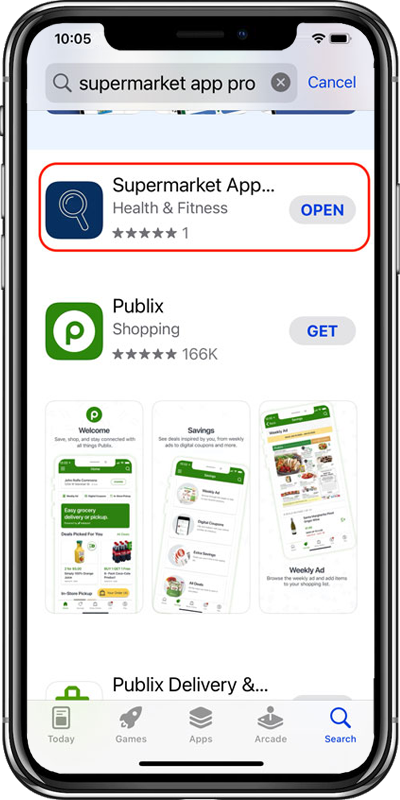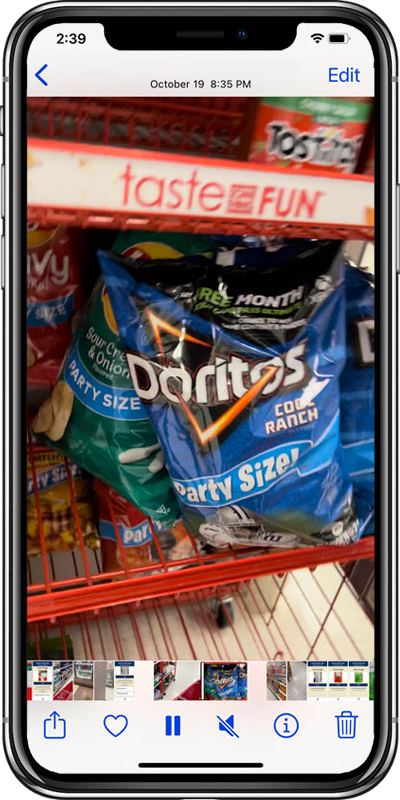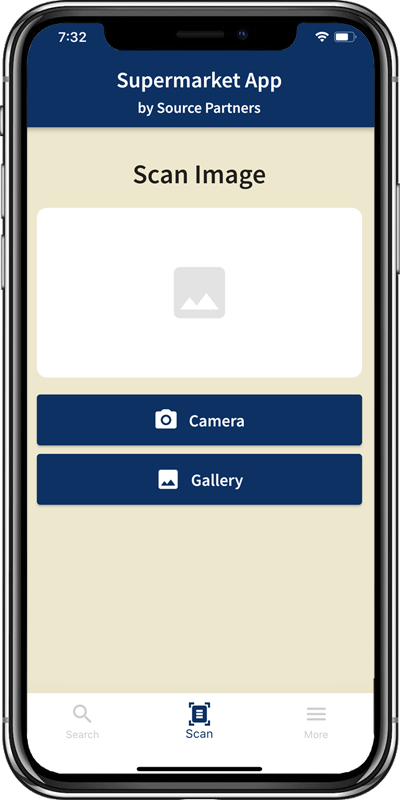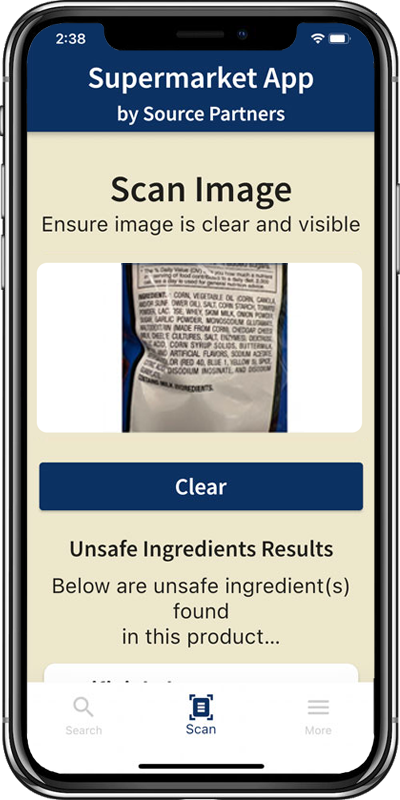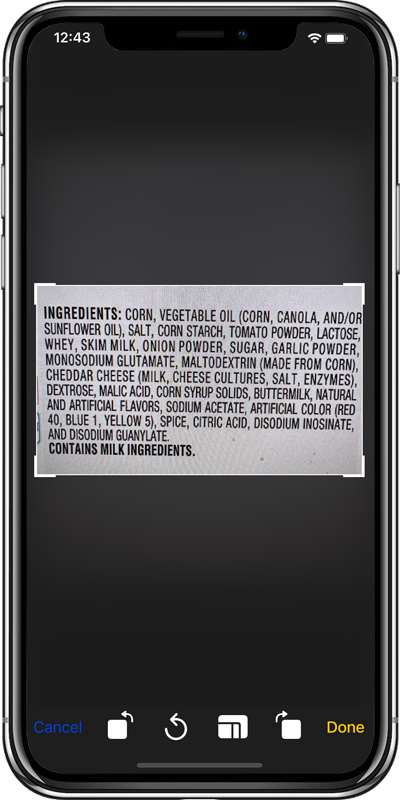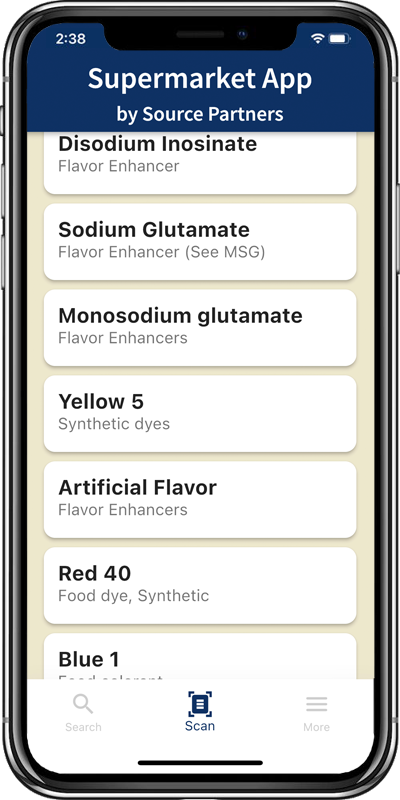How to Use
Supermarket App Pro
The Supermarket App Pro is essentially an ingredient scanner. It scans all ingredients found in Supermarket products, whether they are food items or body and hair care. If it has an ingredient label, our app can scan it and match it against our database for unsafe ingredients. Here is a video (links to Youtube) of how to use the app.
Here is the step by step process of how to use our app: